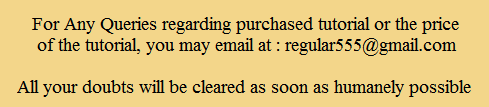Problem E: Aircraft Controller
Instruction: Please write a C++ program with one main(). You should add segments of codes to complete each task from a) to e).
a) Imagine that you are an airtraffic controller. Write a C++ code that allows you to store the flight data in a one dimensional array of struct. For this purpose, define the struct FlightInfo that contains:
i. FlightNumber: integer
ii. Speed[3]: double array
iii. AverageSpeed: double
iv. Heavy: boolean
Note that the array Speed stores the current aircraft’s speeds in km/h for past three hours. That is, Speed[0] respresents the speed three hours ago, Speed[1] respresents the speed two hours ago, Speed[2] respresents the current speed. Heavy denotes whether the weight of this aircraft exceeds 100 tons or not.
b) Write a C++ code that allows you to input the information (FlightInfo) of 10 flights except for the AverageSpeed that will be calcualted later in part (c). You must input weight, which is an integer. Then your code checks whether it exceeds 100. If it exceeds 100, your code asigns TRUE to Heavy. Otherwise, your program assgins FALSE to Heavy. The data must be saved into one dimensional array of FlightInfo.
c) Write a C++ code that uses the array Speed to calculate the average speed (which will be saved in AverageSpeed) of each flight.
Instruction: Please write a C++ program with one main(). You should add segments of codes to complete each task from a) to e).
a) Imagine that you are an airtraffic controller. Write a C++ code that allows you to store the flight data in a one dimensional array of struct. For this purpose, define the struct FlightInfo that contains:
i. FlightNumber: integer
ii. Speed[3]: double array
iii. AverageSpeed: double
iv. Heavy: boolean
Note that the array Speed stores the current aircraft’s speeds in km/h for past three hours. That is, Speed[0] respresents the speed three hours ago, Speed[1] respresents the speed two hours ago, Speed[2] respresents the current speed. Heavy denotes whether the weight of this aircraft exceeds 100 tons or not.
b) Write a C++ code that allows you to input the information (FlightInfo) of 10 flights except for the AverageSpeed that will be calcualted later in part (c). You must input weight, which is an integer. Then your code checks whether it exceeds 100. If it exceeds 100, your code asigns TRUE to Heavy. Otherwise, your program assgins FALSE to Heavy. The data must be saved into one dimensional array of FlightInfo.
c) Write a C++ code that uses the array Speed to calculate the average speed (which will be saved in AverageSpeed) of each flight.